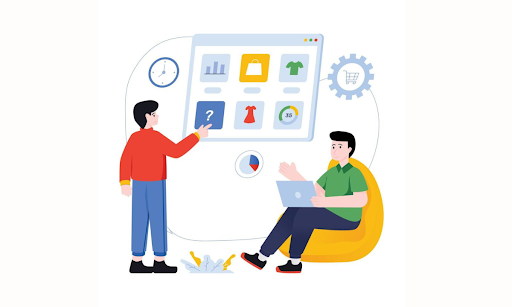With the increasing trend of online shopping, it’s important for businesses to have an online presence to reach a larger audience and increase revenue. E-Commerce integration is the process of adding a shopping cart and payment system to your existing website, allowing customers to purchase products or services directly from your site. In this article, we will guide you through the steps of integrating eCommerce into your website, including the benefits and the tools you will need.
Benefits of eCommerce Integration:
Increased Revenue:
The most obvious benefit of integrating eCommerce into your existing website is the potential to increase revenue. Customers can purchase products or services directly from your site, and you can reach a larger audience.
Improved Customer Experience:
Integrating eCommerce into your website can also improve the customer experience. With a streamlined shopping cart and payment system, customers can quickly and easily purchase products, leading to higher customer satisfaction.
Increased Product Visibility:
By integrating eCommerce into your website, you can showcase your products and services in a professional and engaging way. This can lead to increased product visibility and help attract new customers.
Streamlined Operations:
ECommerce integration can also streamline operations by automating the sales process. This can save time and increase efficiency, allowing you to focus on other important aspects of your business.
Tools You Will Need:
Shopping Cart Software:
The first step in integrating eCommerce into your existing website is to choose a shopping cart software. There are many different options available, including free and paid options. Some popular options include Shoprocket.IO. They offer you the code that can turn your website into an eCommerce store!
How a Code from Shoprocket.io Can Convert Your Ordinary Website to an eCommerce Store?
For businesses who are looking to transition from an ordinary website to an eCommerce store, Shoprocket.io’s Code is a great solution. This one is an innovative, cost-effective eCommerce solution that integrates seamlessly into any website, making it easier to manage your product list, take orders, and manage the financial side of your store. Below, we will look at how the Chode plugin from Shoprocket.io can quickly and easily convert your website into a fully functioning eCommerce store.
Optimized eCommerce Design:
The main benefit of using Shoprocket’s code is the ability to quickly and easily customize the design and user experience of your eCommerce store. It is optimized to display product details, images, and prices in a visually appealing way that can be easily navigated by your customers. In addition, you can customize the checkout process, making it easier for your customers to complete their orders. This can help to increase your conversion rate and sales.
Streamlined Payment Processing:
Code is also integrated with payment providers such as Stripe, Square and PayPal, enabling you to process payments through your website quickly and securely. This provides an easy to use interface and customizable payment options, allowing your customers to pay with the payment method of their choice. This makes it easier for your customers to complete their orders, and also helps to protect your business from fraudulent transactions.
Robust Product Management:
The next benefit of using the code from Shoprocket.io is the robust product management capabilities. This makes it easier for you to control your product list, inventory and pricing. You can easily add, edit and delete products from your store, as well as manage product reviews and customer questions. This makes it easier for you to manage your product list without having to manually enter information in spreadsheets.
Steps to Integrate ECommerce into Your Existing Website:
Choose a Shopping Cart Software:
Choose a shopping cart software that fits your needs and budget.
Install the Shopping Cart Software:
After choosing a shopping cart software, you will need to install it on your website. This can typically be done through a plugin or by adding a code snippet to your site.
Set Up a Payment Gateway:
Choose a payment gateway that fits your needs and budget. Some popular options include PayPal, Stripe, and Authorize.net. After choosing a payment gateway, you will need to set it up and integrate it with your shopping cart software.
Create Product Listings:
Using your product management system, you can create product listings and add them to your site. This will allow customers to view and purchase your products directly from your site.
Test Your Site:
Before launching your e-commerce site, it’s important to test it to ensure everything is working properly. Test the shopping cart, payment system, and product listings to make sure everything is working smoothly.
Conclusion:
Adding eCommerce to a website can be a valuable investment for your business. With the potential to increase revenue, improve customer experience, and streamline operations, it’s a great way to expand your online presence and reach a larger audience. By following the steps outlined in this article, you can successfully integrate eCommerce into your website and reap the benefits of online sales.